Spring Boot 2系列(五): Spring Data Rest 集成详解和使用
Spring Data Rest 依赖于 JPA , 支持将 JPA,MongoDB,Neo4j,GemFire和Cassandra的 Repository自动转换为Rest服务。
只需定义实体类和Repository,就可以直接将查出的数据以Rest服务方式返回,可以对数据库执行CRUD操作,省略了Controller层和Service。此方式适合于只需对数据库进行CRUD操作的项目,不适合需要对业务逻辑判断封装操作的项目。
Spring Data Rest 官网:https://docs.spring.io/spring-data/rest/docs/current/reference/html/
Data Rest
- Spring Data Rest的配置类是
RepositoryRestMvcConfiguration,位于org.springframework.data.rest.webmvc.config.RepositoryRestMvcConfiguration包下。 - 自定义 Data Rest
给Spring MVC 应用添加 Spring Data REST功能,可以通过继承RepositoryRestConfigurerAdapter适配器,或在自己的配置类@Import上引入RepositoryRestMvcConfiguration类。 - Spring-boot-starter-data-rest 的自动配置类已经引入了 RepositoryRestMvcConfiguration 配置,SpringBootRepositoryRestConfigurer 继承了 RepositoryRestConfigurerAdapter,所以就不需要人为手动配置。
- Spring Boot项目引入依赖包
Spring-boot-starter-data-rest 依赖于 jpa, 所以要使用 data rest必须添加rest和jpa这两个依赖。
1 | <!-- jpa 依赖 --> |
传统集成Data Rest
继承方式
1 | //Spring Boot 2.0.2.Release版本 |
注解引入
1 | import org.springframework.context.annotation.Import; |
XML配置
1 | <bean class="org.springframework.data.rest.webmvc.config.RepositoryRestMvcConfiguration"/> |
SpringBoot分析
自动配置
spring-boot-starter-data-rest 的自动配置在org.springframework.boot.autoconfigure.data.rest包下。
自动配置类:RepositoryRestMvcAutoConfiguration.class
1 |
|
从自动配置类可以看到注入了消息转换器,Jackson。RepositoryRestMvcConfiguration配置类使用了Spring MVC的适配器和解析器,也就是数据输出是通过Spring MVC实现的。
依赖包分析
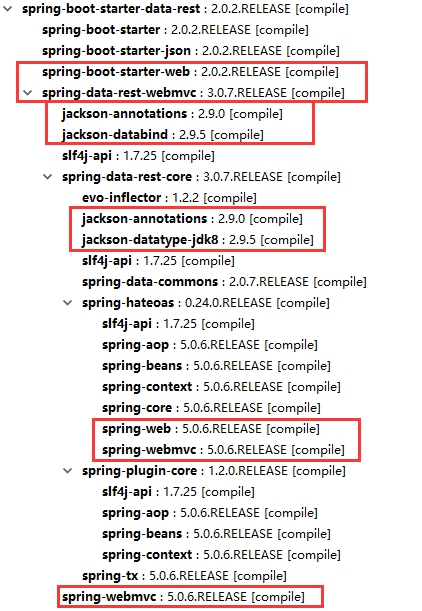
从图中的包依赖关系可以看出使用了jackson来做数据绑定和转换,webmvc用来输出数据。
SpringBoot集成使用
实体类
1 |
|
Repository
1 | import com.springboot.example.entity.Actor; |
访问
- 获取 Rest 访问路径信息,直接访问项目根目录,如:localhost:8080
1
2
3
4
5
6
7
8
9
10
11{
"_links": {
"actors": {
"href": "http://localhost:8080/actors{?page,size,sort}",
"templated": true
},
"profile": {
"href": "http://localhost:8080/profile"
}
}
} - 获取所有,访问路径里拼接实体类的复数(默认的规则),如:http://localhost:8080/actors
1
2
3
4
5
6
7
8
9
10
11
12
13
14
15
16
17
18
19
20
21
22
23
24
25
26
27
28
29
30
31
32
33
34
35
36
37
38
39
40
41
42
43
44
45
46
47
48
49
50
51
52
53
54
55
56
57{
"_embedded": {
"actors": [
{
"firstName": "PENELOPE",
"lastName": "GUINESS",
"lastUpdate": "2006-02-14T20:34:33.000+0000",
"_links": {
"self": {
"href": "http://localhost:8080/actors/1"
},
"actor": {
"href": "http://localhost:8080/actors/1"
}
}
},
{..中间数据省略...},
{
"firstName": "LUCILLE",
"lastName": "TRACY",
"lastUpdate": "2006-02-14T20:34:33.000+0000",
"_links": {
"self": {
"href": "http://localhost:8080/actors/20"
},
"actor": {
"href": "http://localhost:8080/actors/20"
}
}
}
]
},
"_links": {
"first": {
"href": "http://localhost:8080/actors?page=0&size=20"
},
"self": {
"href": "http://localhost:8080/actors{?page,size,sort}",
"templated": true
},
"next": {
"href": "http://localhost:8080/actors?page=1&size=20"
},
"last": {
"href": "http://localhost:8080/actors?page=9&size=20"
},
"profile": {
"href": "http://localhost:8080/profile/actors"
}
},
"page": {
"size": 20,
"totalElements": 200,
"totalPages": 10,
"number": 0
}
} - 根据ID获取单个实体类,Rest方式路径拼接ID,如:http://localhost:8080/actors/20
1
2
3
4
5
6
7
8
9
10
11
12
13{
"firstName": "PENELOPE",
"lastName": "GUINESS",
"lastUpdate": "2006-02-14T20:34:33.000+0000",
"_links": {
"self": {
"href": "http://localhost:8080/api/actors/1"
},
"actor": {
"href": "http://localhost:8080/api/actors/1"
}
}
} - 分页查询,在请求URL中拼接分页参数,如:http://localhost:8080/actors?page=2&size=3
- 查询并排序,如查询所有并按名倒序排:http://localhost:8080/actors?sort=firstName,desc
- Rest 的CRUD操作说明
Data Rest遵循的是 Restful 风格来处理资源,查询是get请求,新增是post请求,更新是put请求,删除是delete请求。 - 新增记录
post请求:http://localhost:8080/actors, JSON字符串参数如下:
1 | { |
- 更新记录,根据主键ID更新
put请求:http://localhost:8080/actors/201, JSON字符串参数如下:
1 | { |
- 删除记录,根据主键ID删除
delete请求:http://localhost:8080/actors/201
**备注:**从访问返回的结果看出,此 Rest 方式与 Spirng Boot 的监控组件(Actuator)提供的端点访问非常相似, 可以暴露总的访问端点,返回子端点列表,再访问子端点获取具体的信息。
自定义配置
自定义属性
从自动配置的属性类文件可以看到是获取spring.data.rest为前辍属性参数。
定制请求路径
spring.data.rest.base-path=/api
请求路径就变成了:http://localhost:8080/api/actors/201定制用于排序的属性/列
spring.data.rest.sort-param-name=age
定制分页每页显示条数
spring.data.rest.default-page-size=10
定制节点路径
在实体类名后加s组成的路径是默认的规则,如果需要对此映射路径修改的话,可在Repository上使用注解。
1 | import com.springboot.example.rest.entity.Actor; |
Spring Boot 2系列(五): Spring Data Rest 集成详解和使用

